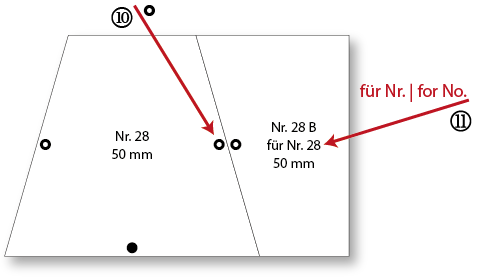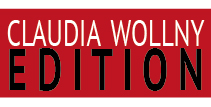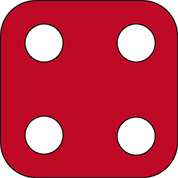Template Legend
© Text, Illustrations: Claudia Wollny
For my templates, I have developed a system that makes it easy to see which templates fit together or how they can be combined. This system is also used in my book "English Paper Piecing." All the templates and template packages that I offer for download use this system and can be combined.
In my book, I use templates with edge lengths in metric dimensions (mm). Here, I also offer the appropriate templates in Imperial measures (inch). Metric-sized templates have yellow icons, and imperial-sized ones have blue icons to avoid confusion. After all, it does not matter what you use, you just can not mix them.
I also have template packages (for complete patterns) in metric and inch sizes. Since they contain all the templates needed, it does not really matter if they are metric or imperial. However, one should stay with his chosen system. I have inserted a table with the comparison metric and imperial measure below.
Attention: Template sets with mm dimensions are designed for printing on the format "DIN A4", with inch dimensions for printing on the format "(US) Letter"!
(1) Nr. or No.
All template shapes have a unique numbering!
(2) mm or inch / "
The specification in millimeters / inch indicates the relevant edge length of the template. If the template has different edge lengths, the relevant edge is marked with a black dot.
(3) black dot (symbol)
An dieser Kante kann eine andere Schablone mit der auf der jeweiligenSchablone angegebenenKantenlänge angelegt werden. Bei gleichseitigen Formen ist der Punkt überflüssig.
For my templates, I have developed a system that makes it easy to see which templates fit together or how they can be combined. This system is also used in my book "English Paper Piecing." All the templates and template packages that I offer for download use this system and can be combined.
In my book, I use templates with edge lengths in metric dimensions (mm). Here, I also offer the appropriate templates in Imperial measures (inch). Metric-sized templates have yellow icons, and imperial-sized ones have blue icons to avoid confusion. After all, it does not matter what you use, you just can not mix them.
I also have template packages (for complete patterns) in metric and inch sizes. Since they contain all the templates needed, it does not really matter if they are metric or imperial. However, one should stay with his chosen system. I have inserted a table with the comparison metric and imperial measure below.
Attention: Template sets with mm dimensions are designed for printing on the format "DIN A4", with inch dimensions for printing on the format "(US) Letter"!
(1) Nr. or No.
All template shapes have a unique numbering!
(2) mm or inch / "
The specification in millimeters / inch indicates the relevant edge length of the template. If the template has different edge lengths, the relevant edge is marked with a black dot.
(3) black dot (symbol)
An dieser Kante kann eine andere Schablone mit der auf der jeweiligenSchablone angegebenenKantenlänge angelegt werden. Bei gleichseitigen Formen ist der Punkt überflüssig.
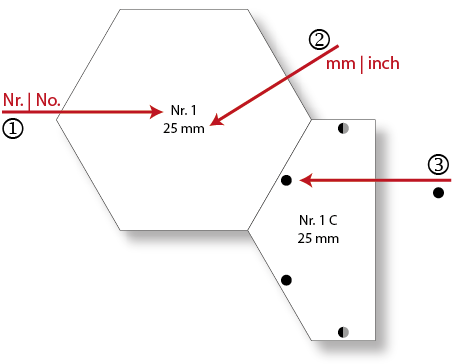
(4) double arrow (symbol)
If necessary for the pattern, a double arrow will mark the threadline. Lay the template either parallel or rotated 90° to the threadline on the fabric to be cut.
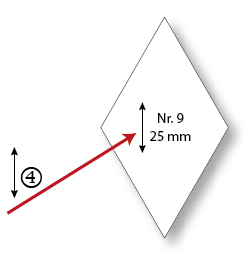
(5) gray-black dot (symbol)
This edge is exactly half as long as the edge length specified on the template.
(6) rev
"Rev" is the abbreviation for "reverse" and means that this template is mirror-inverted to the otherwise same-named template.
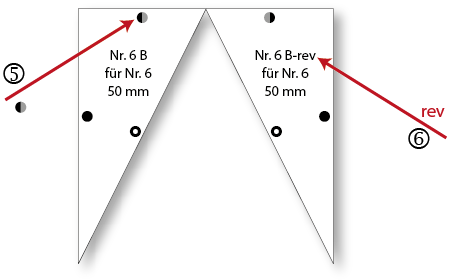
(7) 45°, 60°, 90°, 120°, 135°
Sometimes it is useful to know which angles prevail in a shape to find out how it can be combined with other shapes. Therefore, some angles are specified in the template overview.
(8) two small black dots (symbol)
This edge is exactly twice as long as the length indicated on the template.
(9) three small black dots (symbol)
At three points, the edge is three times as long as the length indicated on the template.
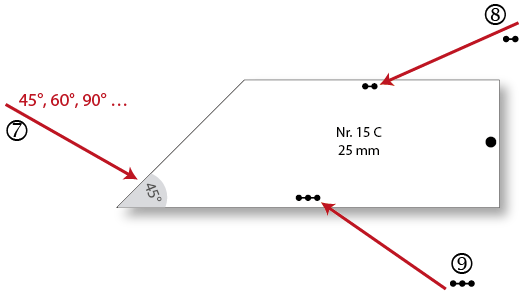
(10) ring symbol
Templates with this symbol refer to the specified template with a specific edge length (here, for example, "for ... 50 mm".) The edges with the ring symbol always fit together.
(11) for No.
Use this variant if you want to use it with the other template of a given edge length. The length specification thus refers to the edge length of the associated template.