Downloads
Print tablets various shapes, sizes and hole layouts, then cut and punch the holes.
Here, I provide a layout of different tablets you can print yourself. You receive a PDF with several pages. Each page features one type of tablet (see article picture for details).
![]()
1) Print the desired page on craft or photo paper in any color. Recommended paper weight: approx. 300 g / m².
Once recommendation is the “Bristol paper” produced by Strathmore, which is available in weights from 308 g / m² (only in white though). It is specially glued and has two very smooth surfaces.
Try out ahead of time which paper weights your printer can tolerate.
![]()
2) First, cut the straight edges with a rotary cutter and a quilting ruler on a cutting mat, as used in patchwork.
Tip: Do not cut through the entire paper, but leave the edges. Cut the curves at the corners with small paper scissors.
![]()
3) Punch the holes in the tablets with pliers punching 6mm holes. Alternatively, you can do it with the normal office paper punch, but then you might not find the right position.
IMPORTANT: Make sure that the holes are not sharp-edged, as they will damage the yarn and cut it!
NOTE
• The tablets are available for either DIN A4 or US Letter printing.

• Always print the PDFs with the option "Do Not Scale"!
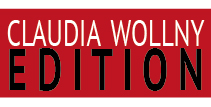

![Preview: Tablets DOWNLOAD [svg•dxf•png] for Plotter/Laser Cutter Preview: Tablets DOWNLOAD [svg•dxf•png] for Plotter/Laser Cutter](images/product_images/info_images/D001-004_TABLETS_COMPLETE plotter_1 cover.jpg)
![Preview: Tablets DOWNLOAD [svg•dxf•png] for Plotter/Laser Cutter Preview: Brettchen Download SVG files for plotter](images/product_images/info_images/D001-004_TABLETS ETSY-1.jpg)
![Preview: Tablets DOWNLOAD [svg•dxf•png] for Plotter/Laser Cutter Preview: Tablets DOWNLOAD [svg•dxf•png] for Plotter/Laser Cutter](images/product_images/info_images/D001-004_TABLETS ETSY-2.jpg)























